Registration of administrators on the platform.
Registration and adjustment of administrator profiles on the platform is carried out by support specialists. You can submit a request for changes via:
Chat (button in the lower right corner admin. panels)
To the support email
Through your personal support manager.
1. Desired login.
The login of each administrator on the platform must be unique.
2. Email address and phone number.
Required in case of password recovery. Their indication is optional, but it is recommended from our side.
3. First and last name, photo or avatar.
They will be used in all messages that the administrator will publish on the platform through the "Messages" section. If not specified, then the signature "Administrator" will be indicated in the messages.
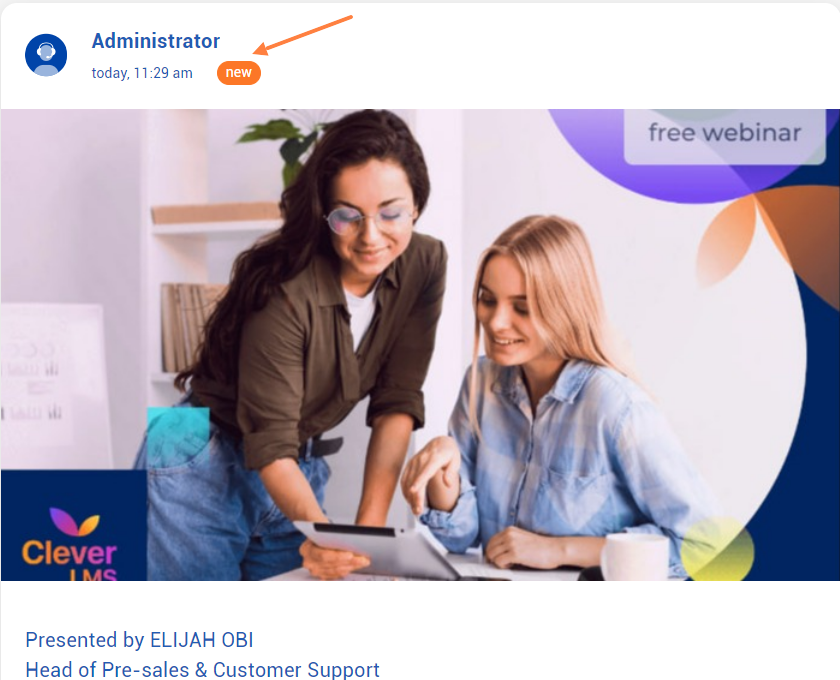
4. Required access to platform sections and user groups.
Each administrator profile is assigned a role.
The Main administrator is a role with access to all sections, users, and materials.
Or restrict the role according to which access to:
1) The sections of the platform that you specified.
2) The user groups you have specified, which the administrator will see in these sections.
The restriction can be implemented for any of the sections displayed in the side menu of the administrative panel, or for a group of users that you can find in the Settings section.
The main administrators can independently restrict administrators in other roles in terms of access to content in the sections in the administrative panel.
What do administrators with restrictions see in statistics?:
If not all sections are available to the administrator, then:
An empty list of materials is displayed in the drop-down list when going to the statistics sections to which access is restricted.
When trying to export, error 403 is displayed (in the case of 404 awards).
If the administrator has limited access to the Users section, he can nevertheless view user statistics in the context of the sections available to him.
If the administrator has access only to the Statistics section, and access to all others is closed, then he can view all statistics WITHOUT taking into account restrictions on available modules.
Available from version 12.2 it is possible to work with statistics of all sections of the platform, even if access to them is limited. At the same time, restrictions on assignment groups and administrative groups are taken into account.
To disable the separation of access to statistics, you need to contact Support.
Option: "Ban the use of shared access groups" is enabled upon request to Support. This option is only used for limited roles (not Main administrator)..
Groups with shared access are considered to be the Main group or groups with the "Shared Group" setting.
If the option for the role is enabled, then:
An administrator with this role does not see materials belonging to shared groups in the sections.
Cannot create/move content to shared groups.
By default, the materials created by him fall into the group available to him.
When enabling this option, make sure that there are separate groups in the section (not shared) and such groups are assigned to the administrator role. Otherwise, the administrator may see an empty list of materials.
Let's take an example.
The Chief administrator has divided the administrative groups into section by departments: The corresponding administrators will create content only for their department and will not see the content of other departments.
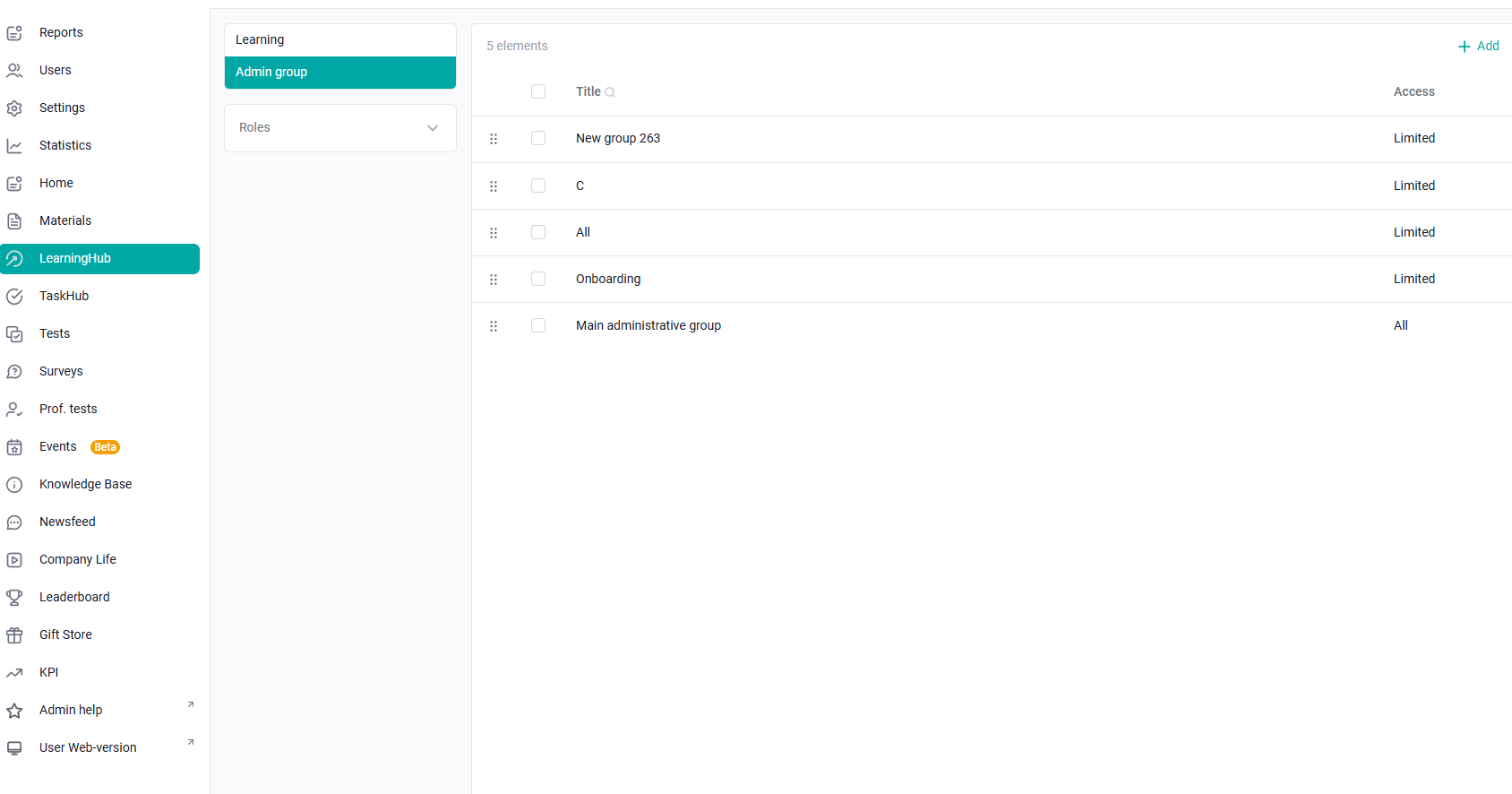
The main administrator has divided the content inside the section according to the needs
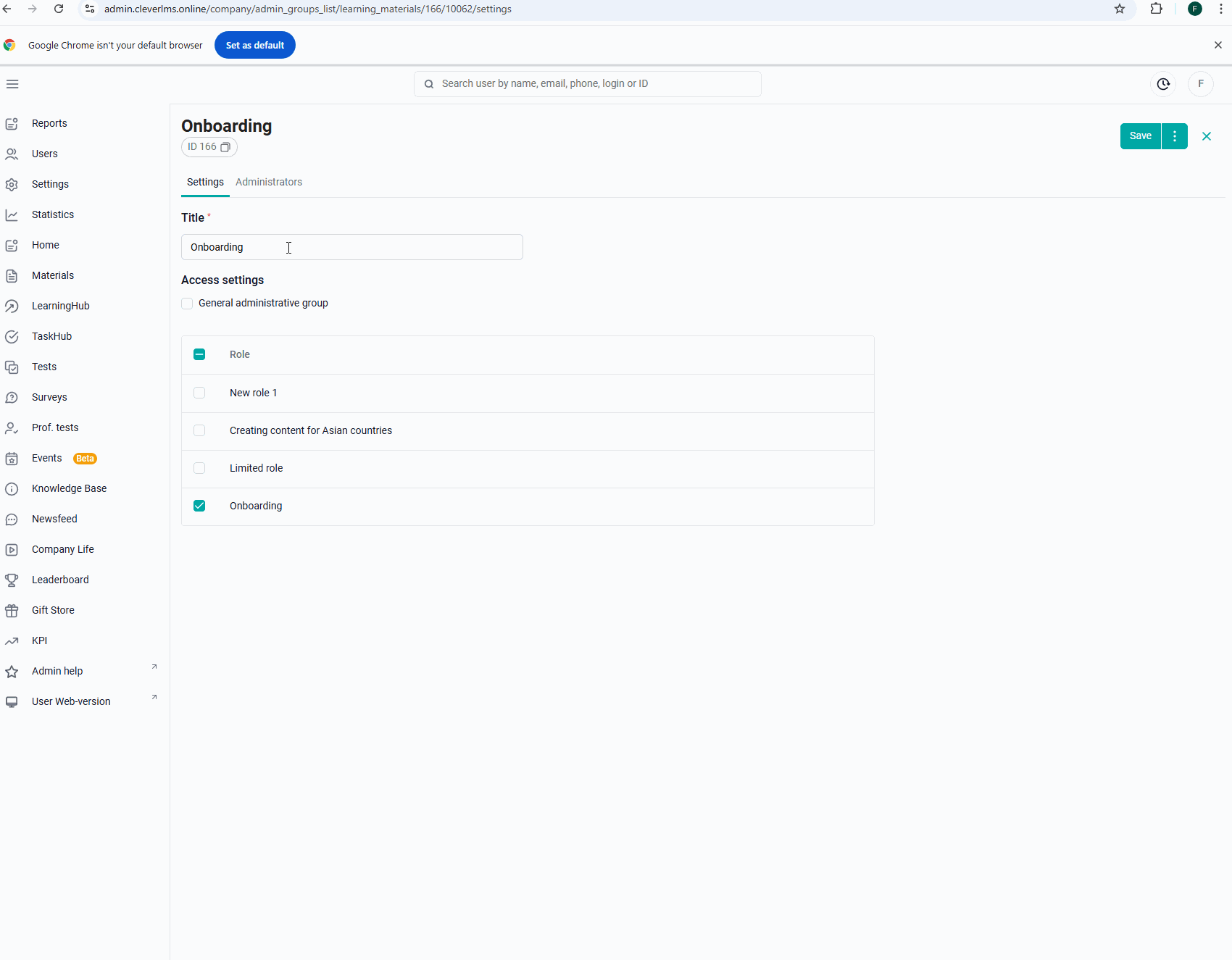
After these adjustments, the administrator requests Support to enable the option: "Prohibit the use of shared access groups" for the roles specified by him.
And now
Administrators of the Onboarding group only see materials that are open to onboarding in the "Administrative Group" field.
They can create and edit materials only in this group.
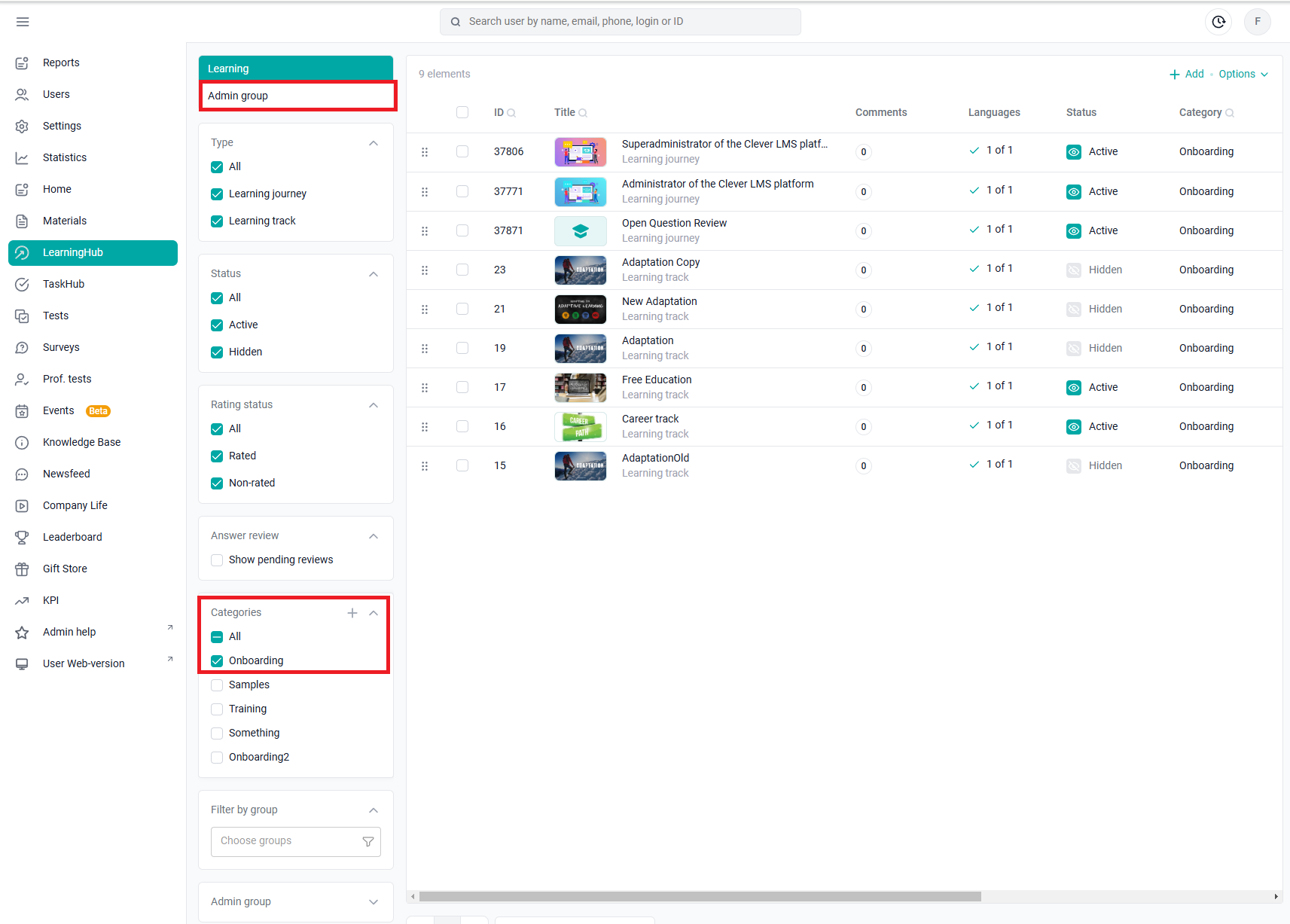
And so it is for each department.
As a result, each department sees and works only with its own materials, which eliminates the possibility of "accidentally" showing materials to the wrong project group.
And only the main administrators see all the materials.
Adjusting existing administrator profiles
Any administrator can submit a request to adjust the personal data of his profile, but a request to change someone else's profile can only be accepted by us from the administrator in the role of Main Administrator, or additional conditions can be agreed upon.
Note: Access adjustments are possible only at the request of the Main Administrator or a responsible person in the company.
If you didn't have enough information, please give feedback at the link: Suggestions for improving articles.
