The activation of this option must be coordinated with your support manager.
Hot storage is the main data storage where current statistics are stored.
Cold storage is an additional data storage where information about outdated (deleted, modified, archived) information will be stored statistics.
The cooled storage is a temporary storage where data is transferred from the hot storage, then to the cold storage.
Data cooling is the process of transferring data from hot to cold storage. When the material/program/trajectory changes, the existing statistics on it become outdated and the cooling (archiving) process begins.
The conditions under which statistics are reset.
Learning paths:
Deleting/adding a new training program to the trajectory.
Hiding/activating a program included in the trajectory.
Deleting a trajectory (uploading such statistics will be implemented in future updates).
Reset trajectory statistics.
Training programs (learning journey):
Changing the set of materials in the program.
Changing the mandatory flags on materials.
Reset statistics.
Deleting the program. If the program is in the trajectory, statistics are cooled for the trajectory as well (such statistics will be uploaded in future updates).
Materials (Test):
Deleting content (uploading such statistics will be implemented in future updates).
Changing the threshold of passage.
Changing the number of questions.
Changing the number of questions in a random sample.
Changing the number of points per question.
Changing the question type.
Changing the number of possible answers.
Reset statistics.
If the above conditions have been met, the statistics are cooled (deleted from the current upload to the admin panel by material/program/trajectory) and sent to cold storage. Only an administrator with full rights can upload archived statistics. Administrators with a limited role see a stub that there are cold statistics, contact the main administrator.
To download it from the cold storage, you need to select the material/program/trajectory (unloading along the trajectory from the cold storage will appear in future updates) and click "Export archive statistics > Export.
The minimum time for transferring data to cold storage is 1 day (for the button to export archived statistics to appear in the administrative panel based on the changed data). Thus, after the administrator's actions, statistics on this material/ program will be displayed in the export of archived statistics, no earlier than a day later.
Statistical data is stored in cold storage for 1 year by default. After 1 year and 1 day, statistics will overwrite outdated data. If you need to keep the data archived for more than 1 year, then coordinate a longer period with your manager.
When exporting cold statistics, a field is displayed: "Statistics as of" with the dates when the statistics were stored.
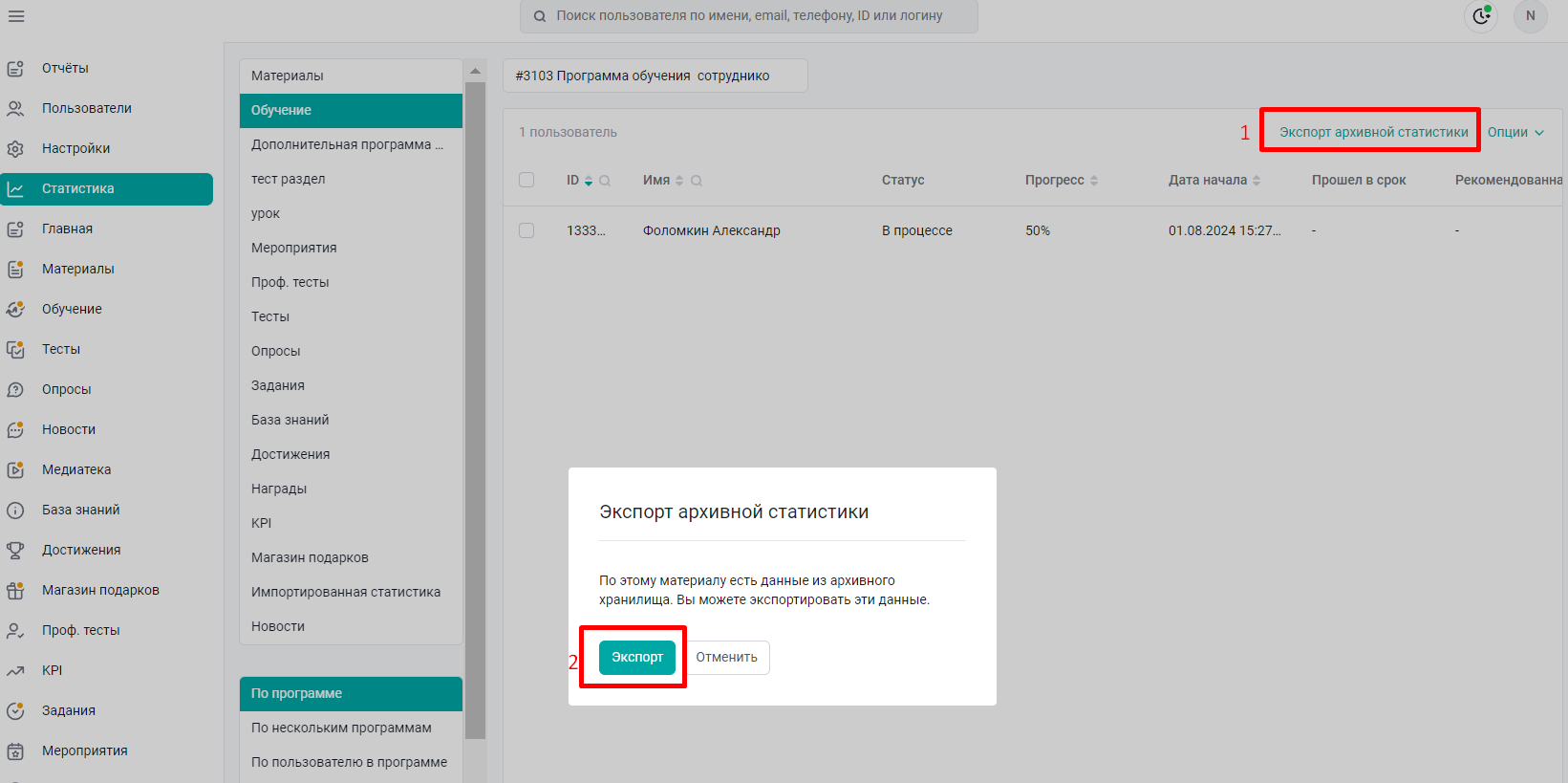
An example of data cooling:
1. The administrator adds/deletes/modifies/ a question in the test that participates in the training program.
2. If users had statistics on this training program, the data is cooled (statistics are archived). While the data is in the cooled storage, it cannot be downloaded from the admin panel.
3. A day after the administrator's actions, the data is sent to the cold storage. It becomes possible to export archived statistics in the administrative panel, for this program or for the material separately.
If you didn't have enough information, please give feedback at the link: Suggestions for improving articles.
