A blocking message is displayed to the user when the application is opened, it cannot be used until the message is read.
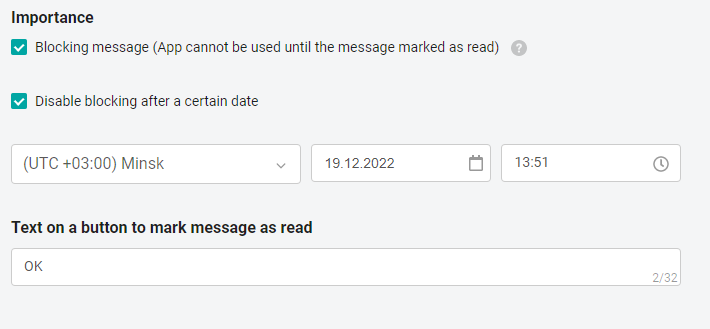
When you check the box, the message for the user becomes blocking, that is, he cannot continue working with the application without reading the message.
Users will see the message in a pop-up window immediately after launching the application or completing the study of the material.
To close the window, the user must confirm the reading by clicking on the button or by clicking on the link in the message text.
Statistics are collected upon reading this message.
To unload it:
In the "Statistics" section, in the additional navigation menu, select the section for which we want to get statistics - messages.
Below we select the type of unloading:
1) By 1 message.
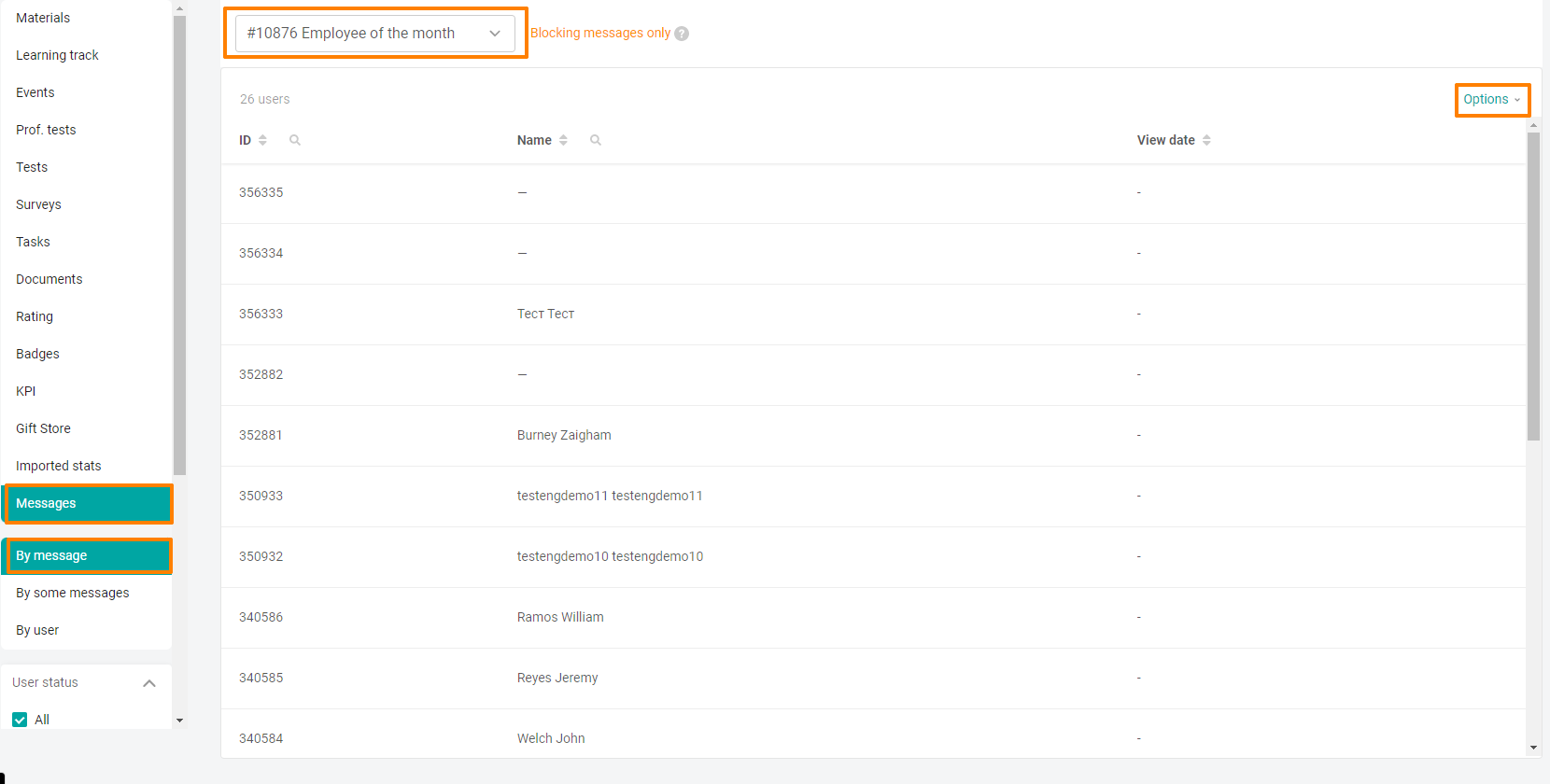
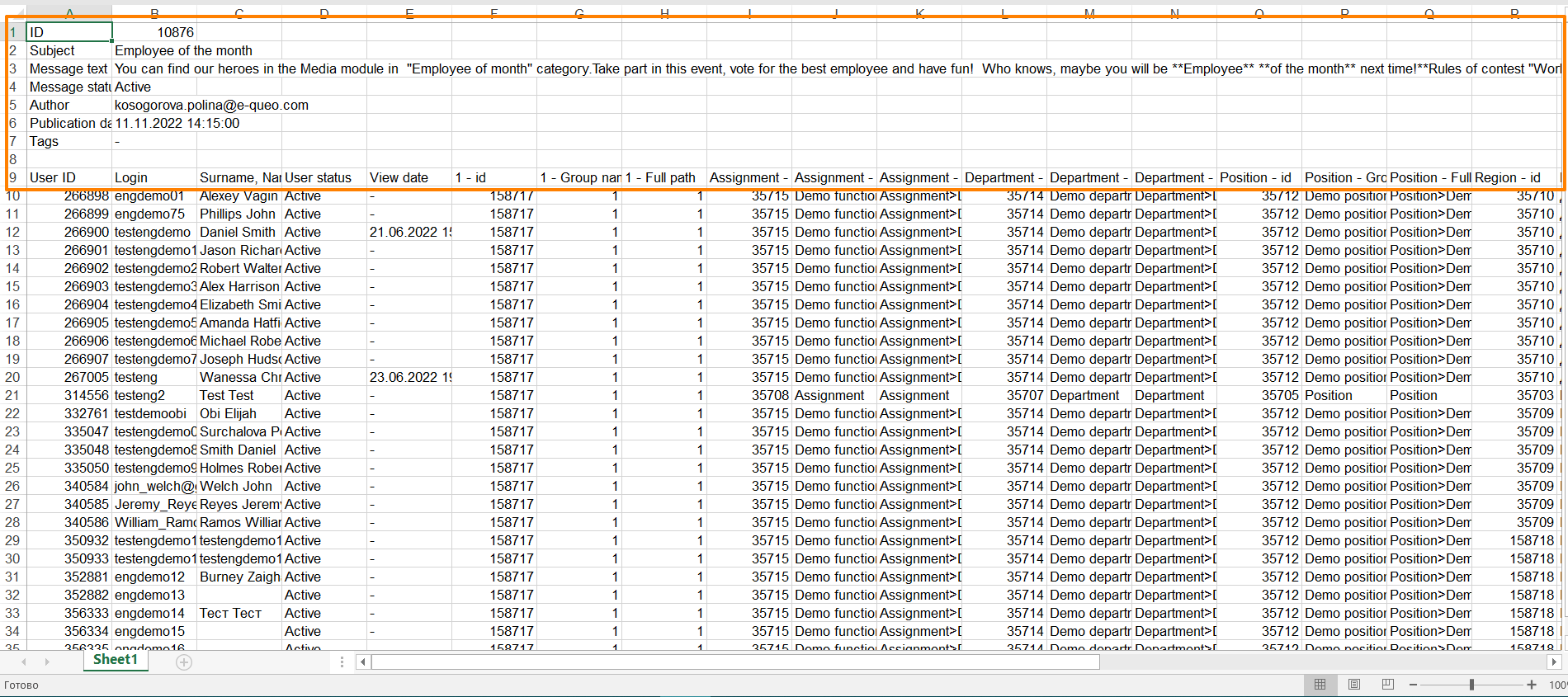
2) By some messages.
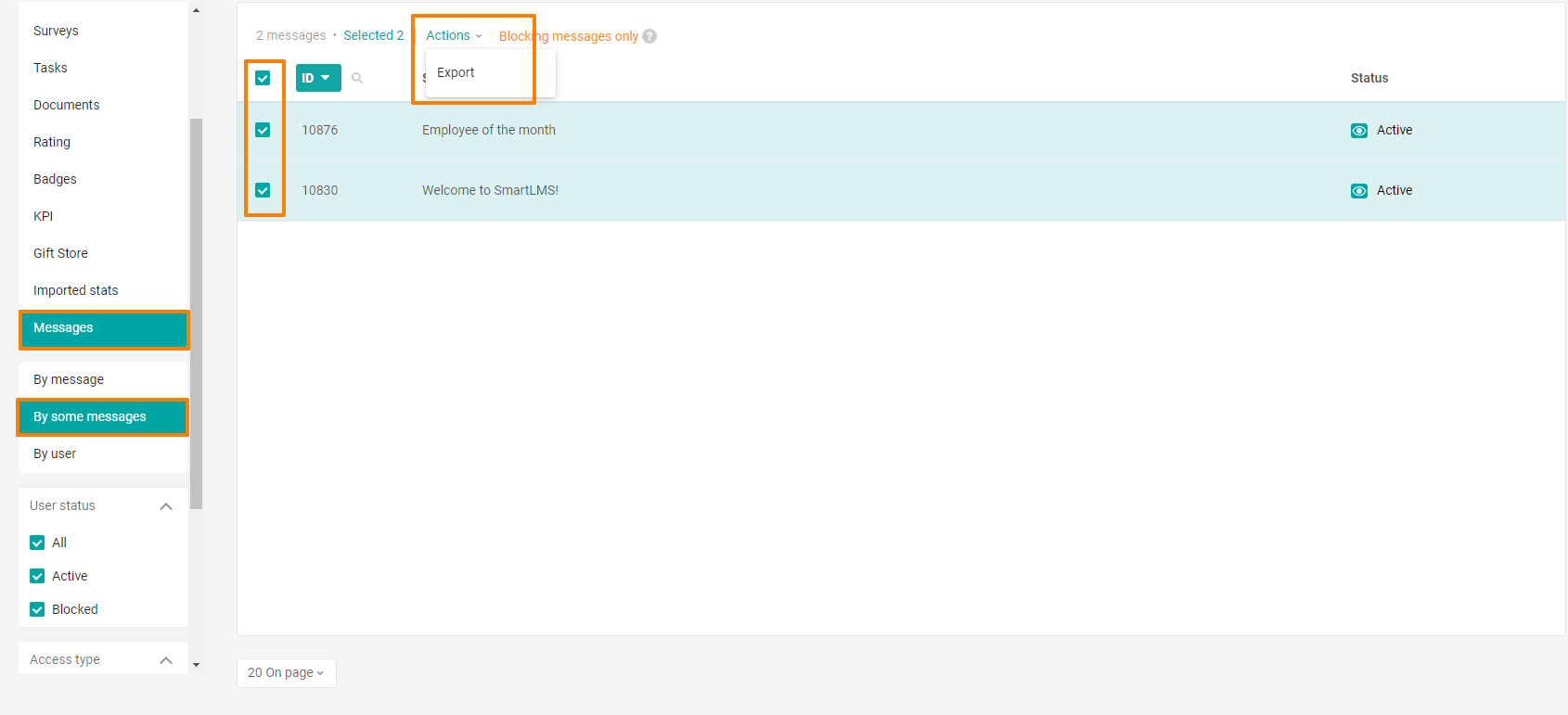
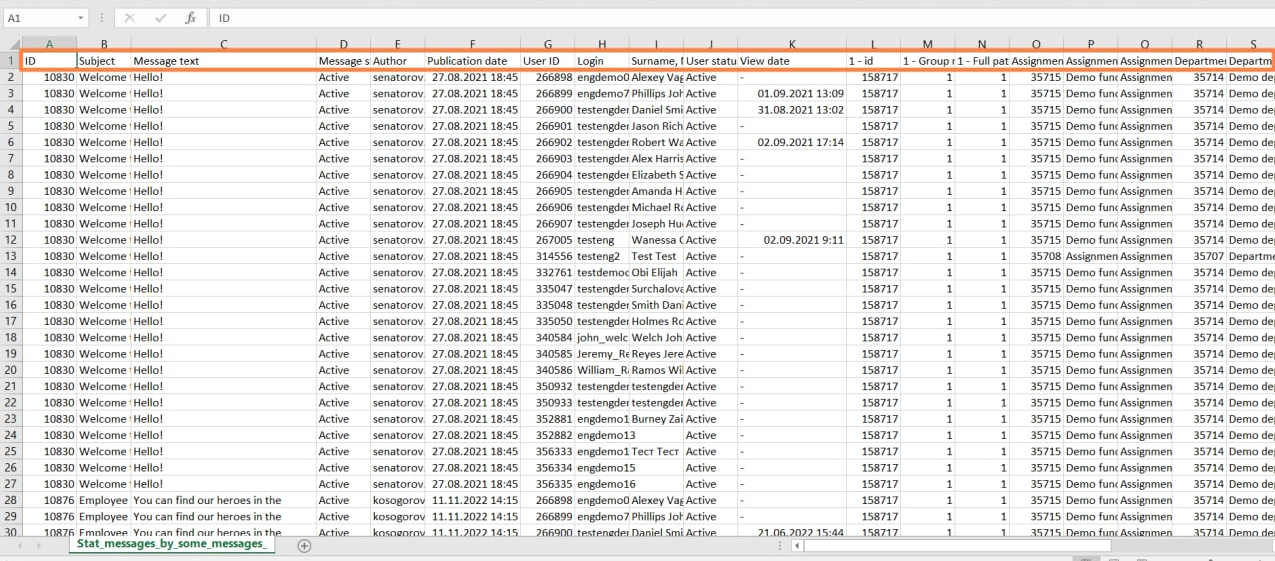
3) By user.
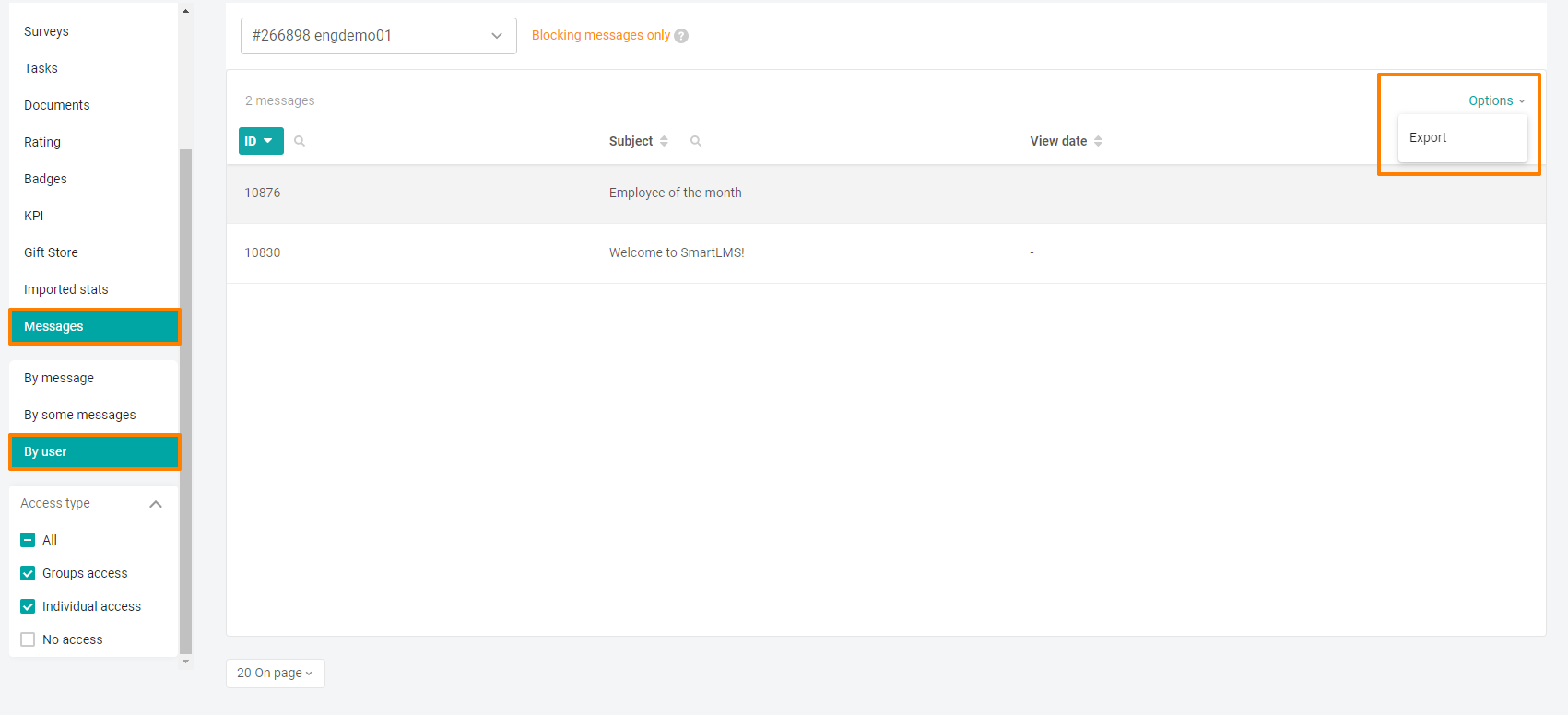
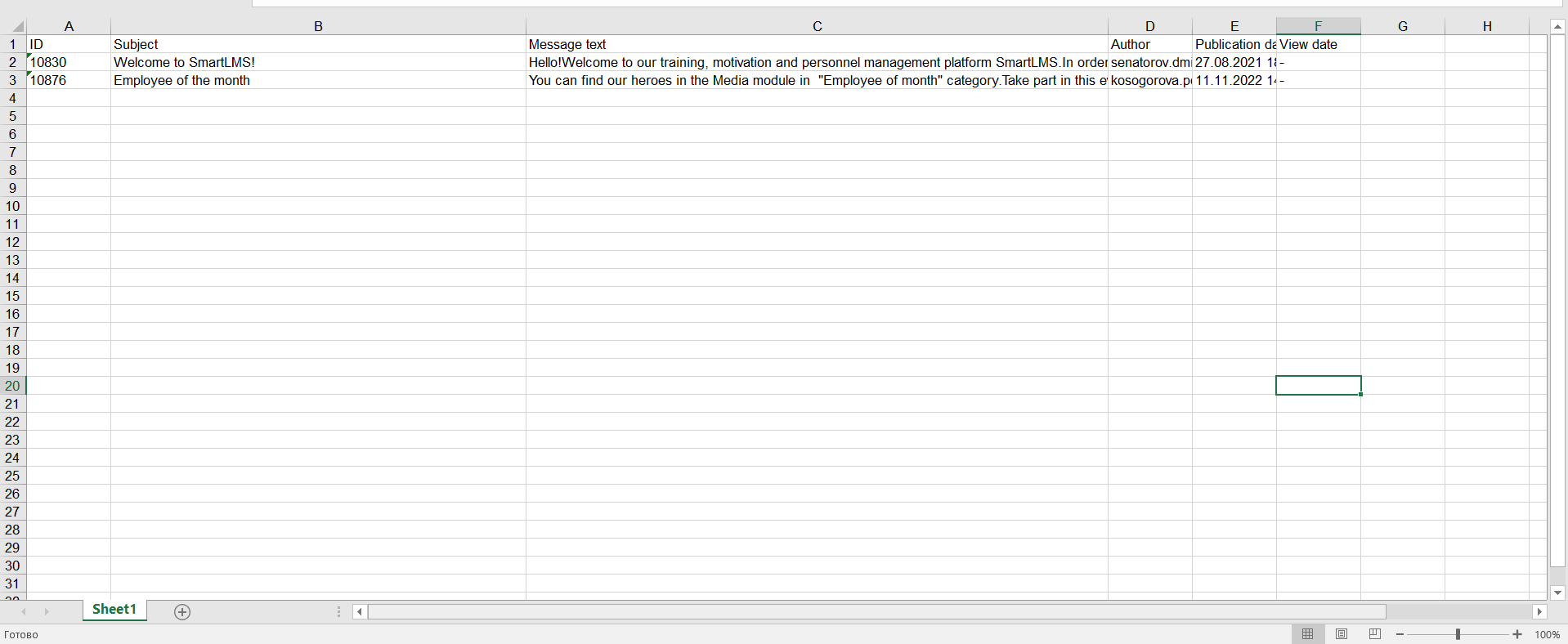
Choose the type of unloading based on your needs.
After that, you need to click options - export and download the statistics file in the upper right corner by clicking on the button below.

