The platform has the ability to adjust the number of displayed materials in the Knowledge Base folders.
By default, there are 3 materials in the folder. All others are hidden under "Watch all".
Example:
They are located in a folder called "Wine Catalog".
It has subfolders:
1. Red Wine
2. Rose Wine
3. White Wine
There are materials in each folder. There are 4 materials in the "Red and White Wine" subfolders, but we see only a few.
To display all, you need to click on the "View all" button.
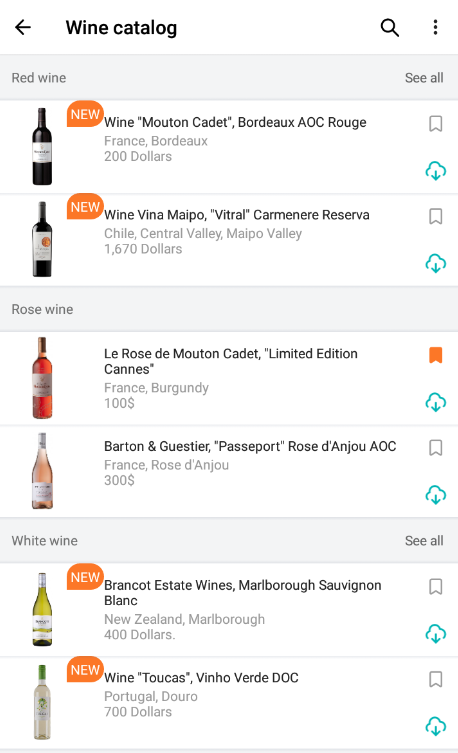
You can configure the display of a larger number of materials.
For example, 20.
Consider the "Red and White Wine" subfolders with this setting.
We see that there is no "View all" button. And all materials from the folder are displayed without additional clicks.
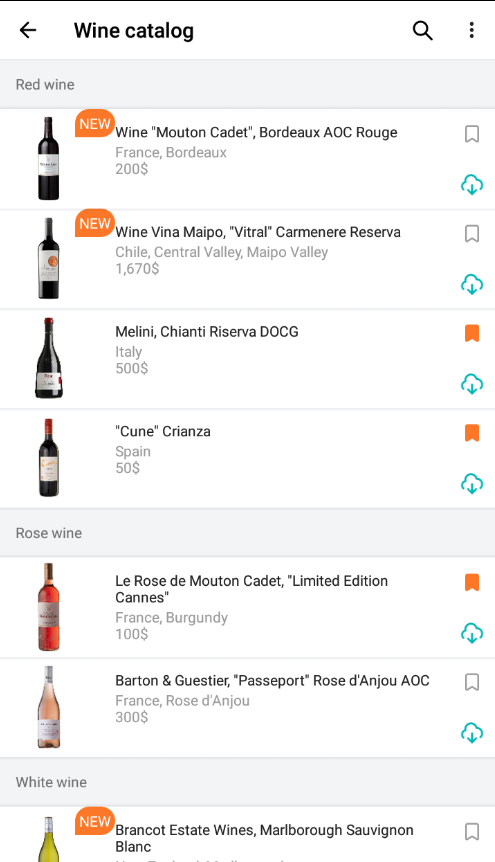
The setting applies to all application folders.
To enable this setting, contact your personal support manager.
