Such situations can occur for the following reasons:
You have installed a browser extension to block ads.
It can block our chat. Disable it and refresh the page for the chat to appear.
Using the example of the Google Chrome browser, we will describe disabling extensions:
You can open extensions via:
1)Menu - Settings - Extensions.
2) Either through the panel in the screenshot below.
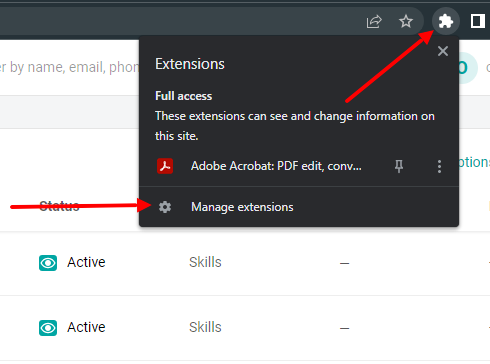
Find an ad-blocking extension (for example, Adblock) and disable it.
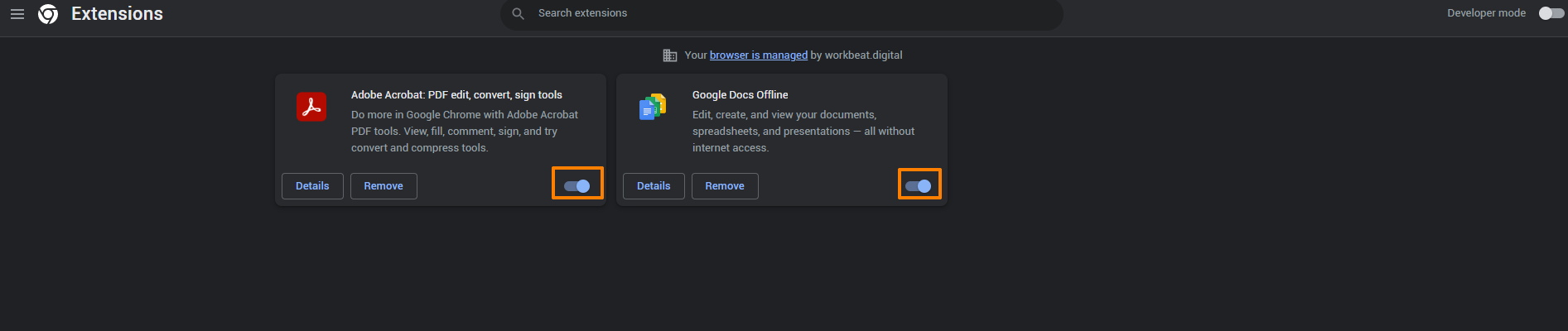
You have an auto-translator installed.
Disable it for the admin panel:
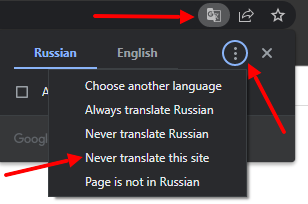
Your company uses a corporate network.
It can block third-party programs. Therefore, it is necessary to contact your network administrator to correct this situation.
Technical problems on the chat side-if the first 2 reasons are excluded, please write to technical support and they will definitely help you.
