Deleting a single message
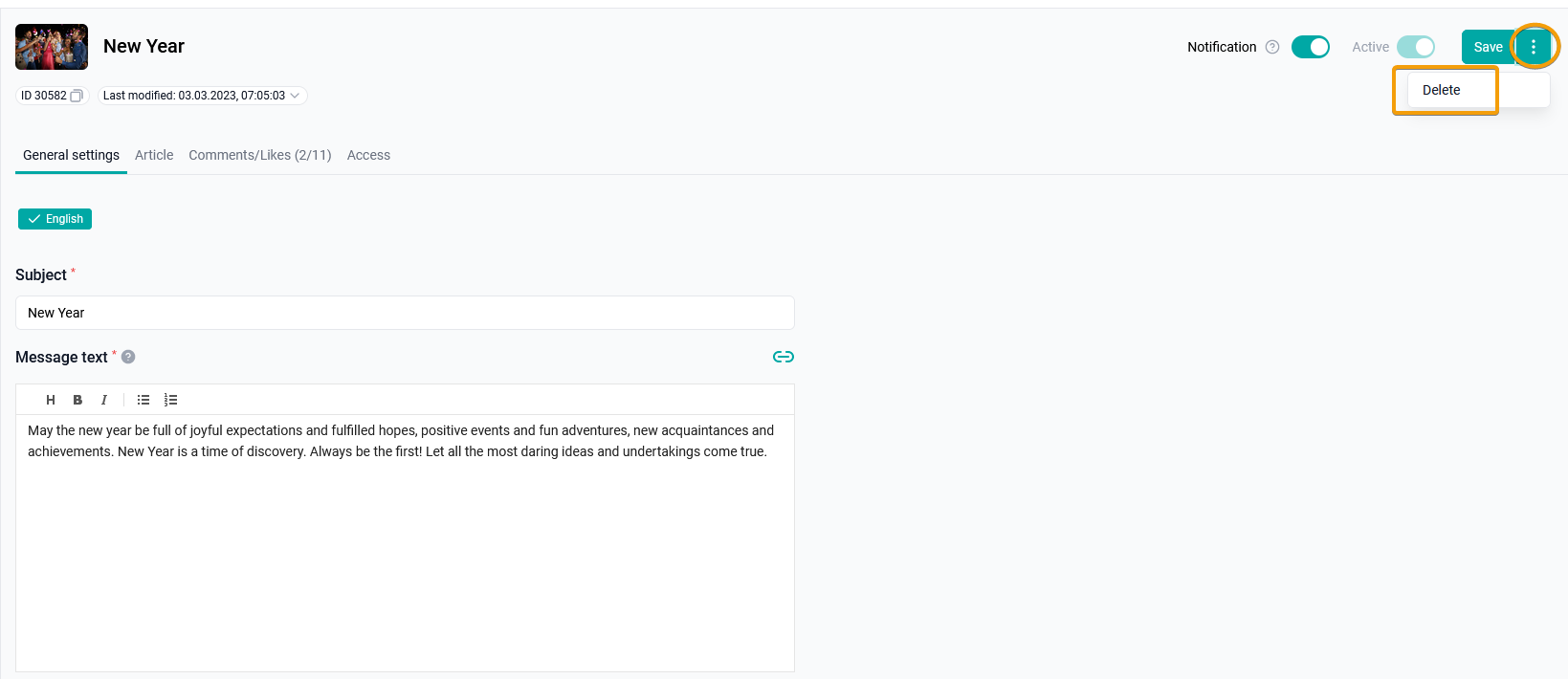
Go to the message card by clicking on the cell in the table with the list of messages.
Click the • • • icon in the header of the editing page , the Delete button, and select Done in the confirmation window.
Deleting multiple messages
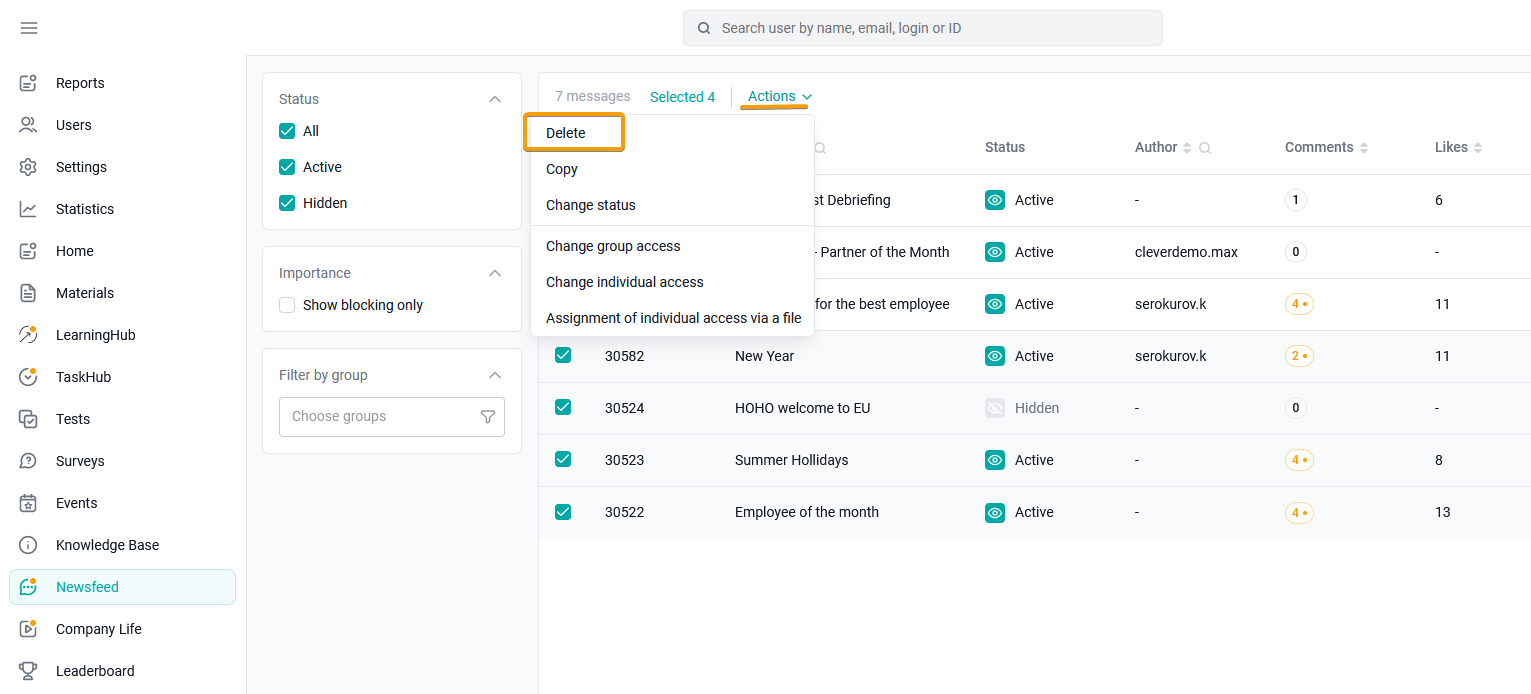
Select messages by checking the box in the message line.
Click the Delete button in the Actions menu, and select Done in the confirmation window.
