To prohibit other administrators from editing user data, the super administrator can use the Prohibit Editing function.
If you need to prohibit editing a user account, contact technical support and we will make edits at your request.
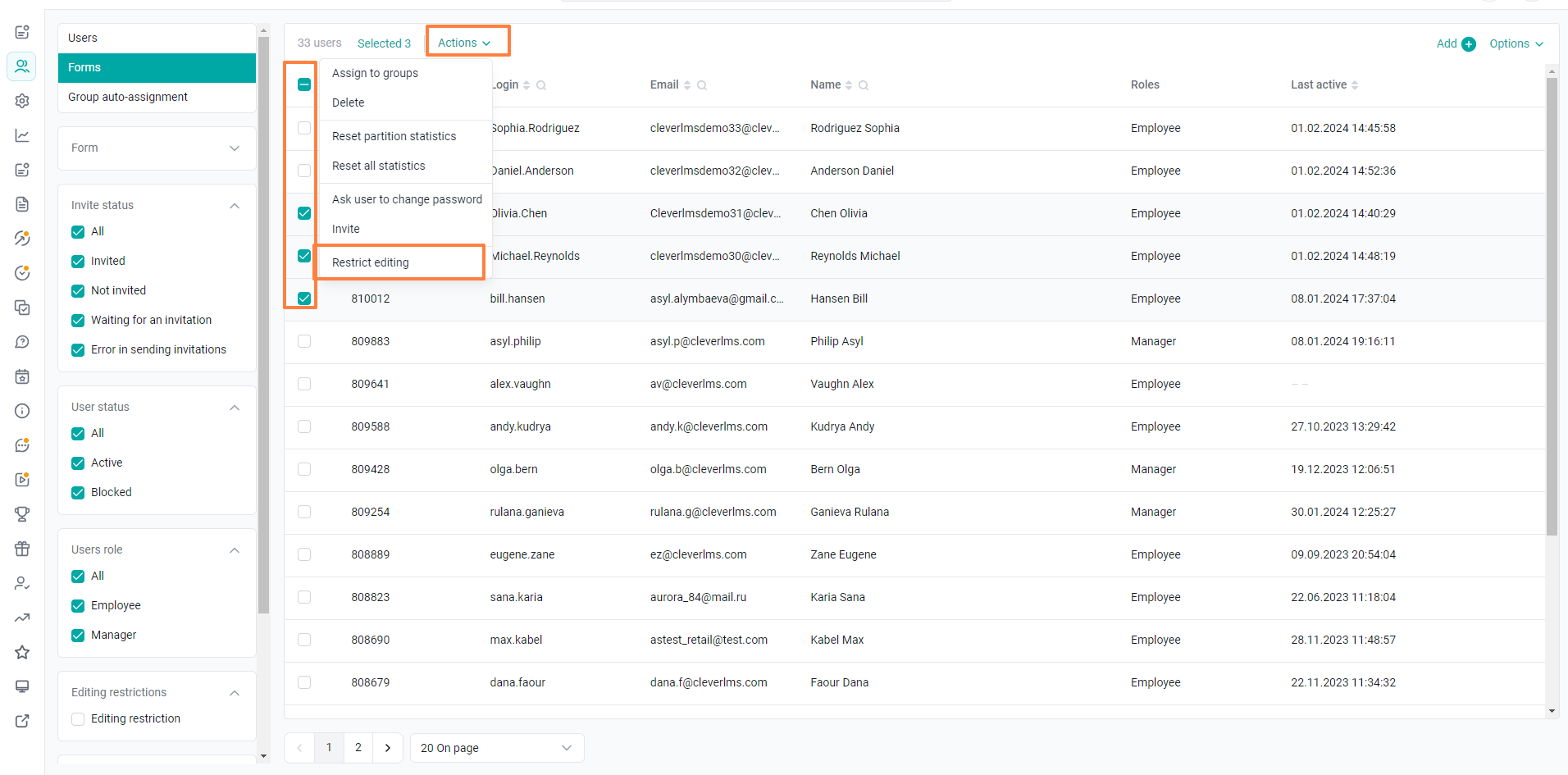
If you have a super administrator account, select users by checking the box in the user line.
Note: To find the right users, you can use a filter or search by columns in the user table.
Click the Prohibit Editing button in the Actions menu above the list of users.
In the confirmation window, select Done.
After enabling this option, ordinary administrators will not be able to edit or delete the specified users.
