Each material displays the AVAILABILITY IN PROGRAMS tab with a list of programs that contain this material.
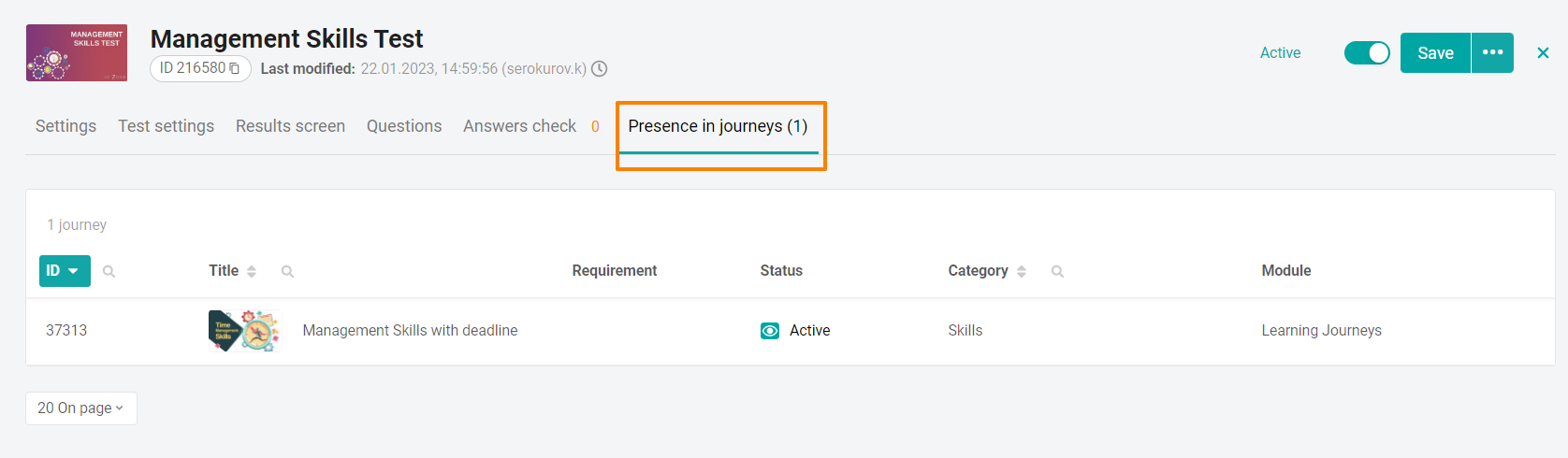
If the list of programs is large and you need to see if the material is contained in a particular program, use the search or sort by id or program name. Click on the search icon in the column name and enter the part of the name corresponding to the programs you are looking for. A search query will be displayed in the table.
You can go to the program editing page by clicking on the program cell.
