Select the STATISTICS section, and go to the categories menu on the KPI module.
The upload is a list of users who have received KPIs with scores and date.
To download statistics, go to the "Statistics" section > In the additional navigation menu, select the section for which we want to view the "KPI" statistics> Below we select the KPI, we can set the period of receipt > Options > Export > Download the finished file.
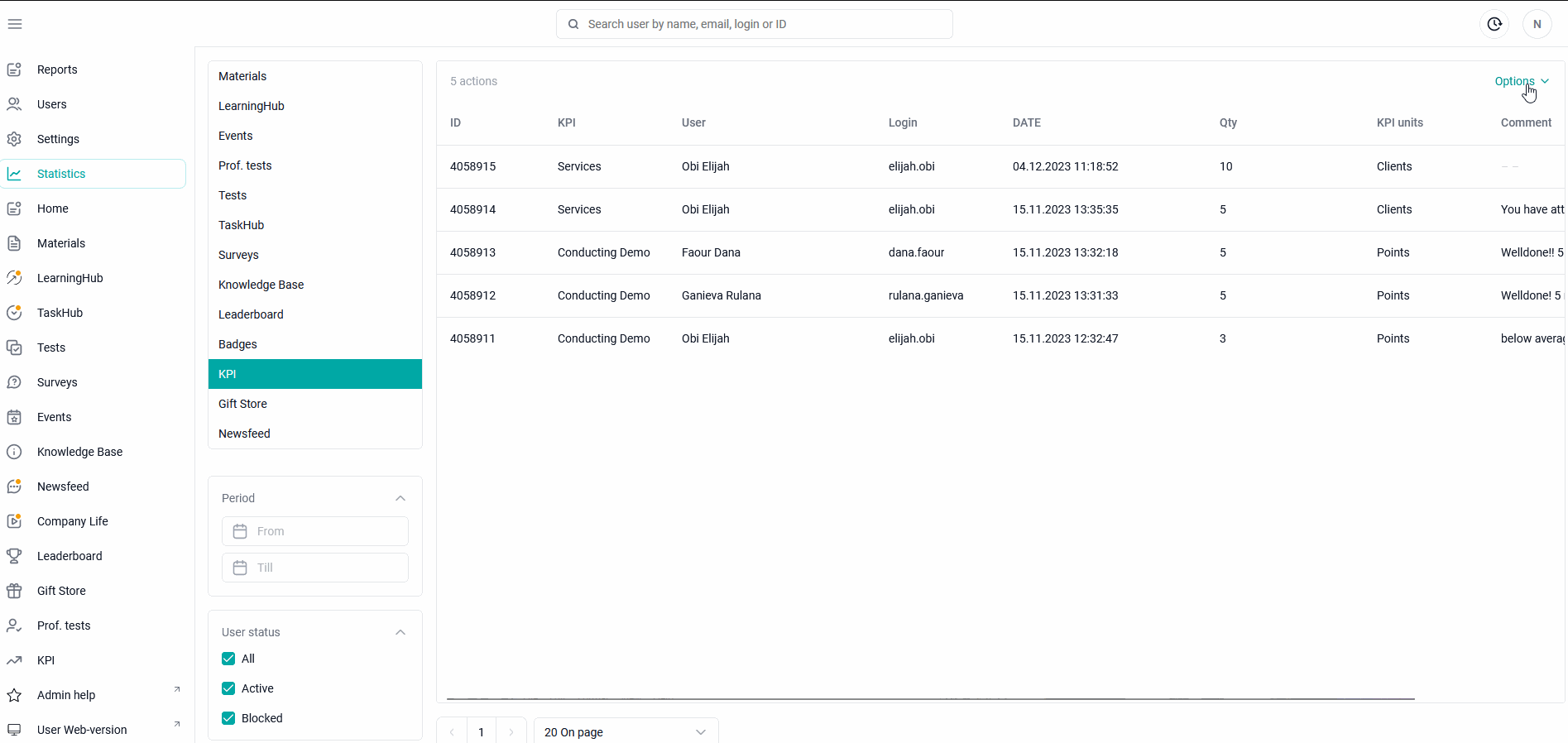
The table with statistical data contains a list of actions and statistics, which includes: operation ID, KPI name, user name, user login, operation date, number of points, KPI units and comment.
In the additional navigation area, you can filter actions by period, user status, by specific KPI, as well as by groups.
