You can delete a rating from the rating settings form or from the list of ratings. You can delete several ratings in the list.
Deleting a single rating
Go to the rating by clicking on the cell in the rating table.
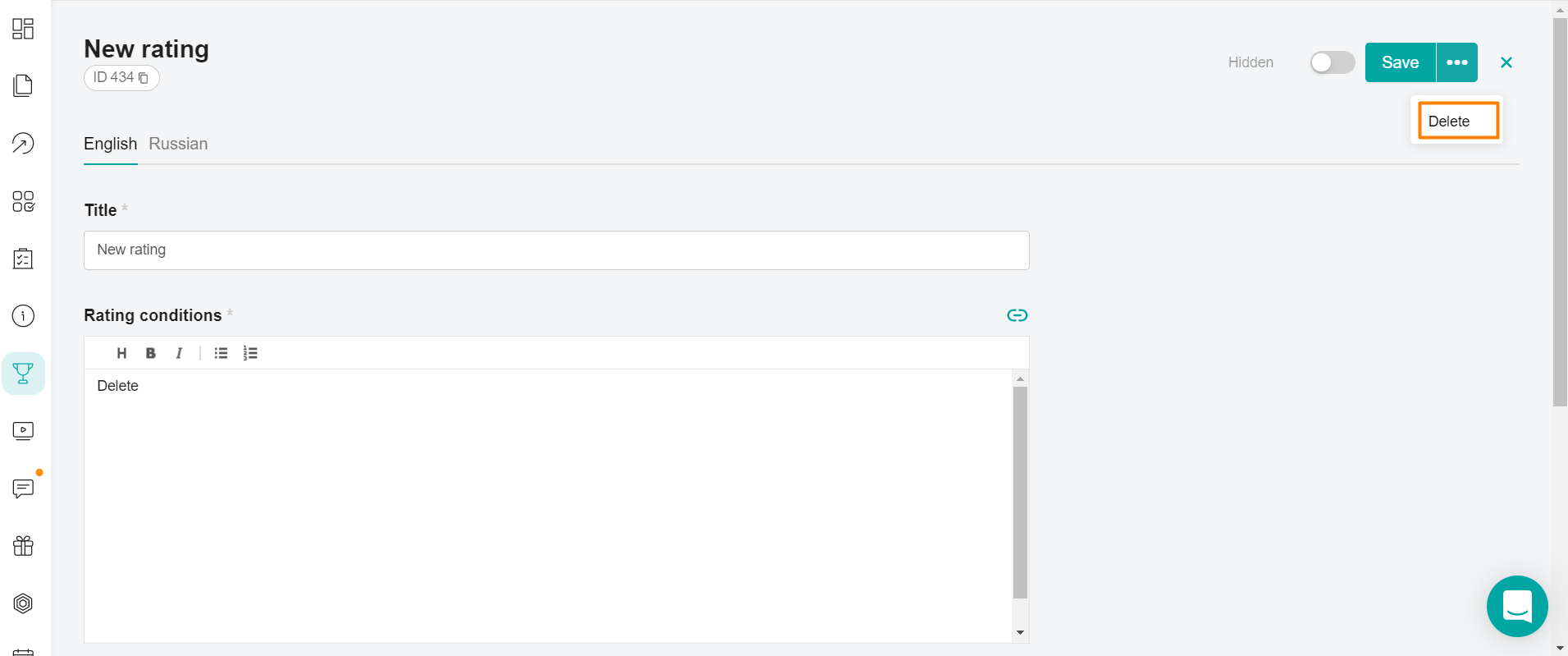
Click on the icon ... next to the Save button.
Click on the Delete button that appears and select Done in the confirmation window.
Deleting multiple ratings
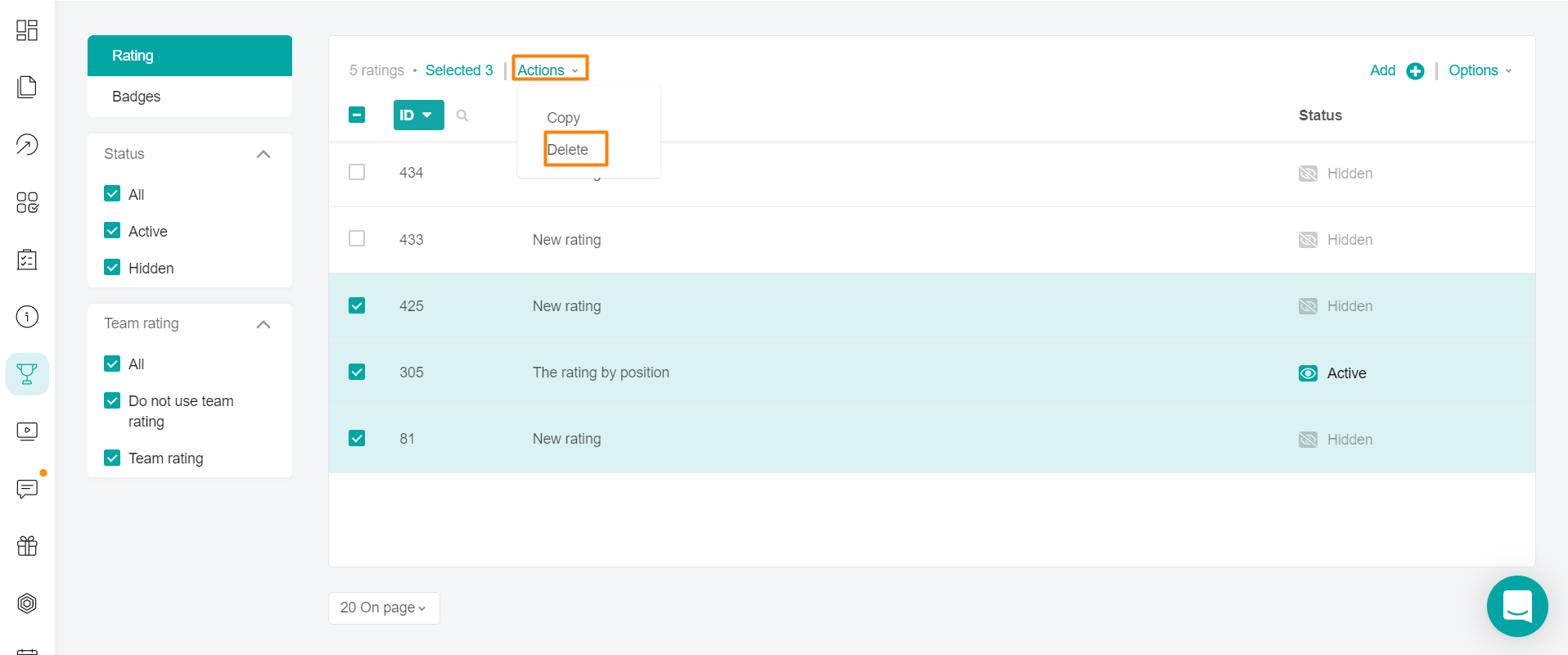
Select ratings by checking the box in the rating line.
Click the Delete button in the Actions menu and select Done in the confirmation window.
