How do I add material for accounting in the rating?
You can include the material in the rating, or exclude it from the rating. Except for awards. They can be issued to users by an administrator or manager and points for them are added to the user's rating.
They are added to the rating in the same way:
materials such as SCORM, Test, Video from the section of the Learning Journey.
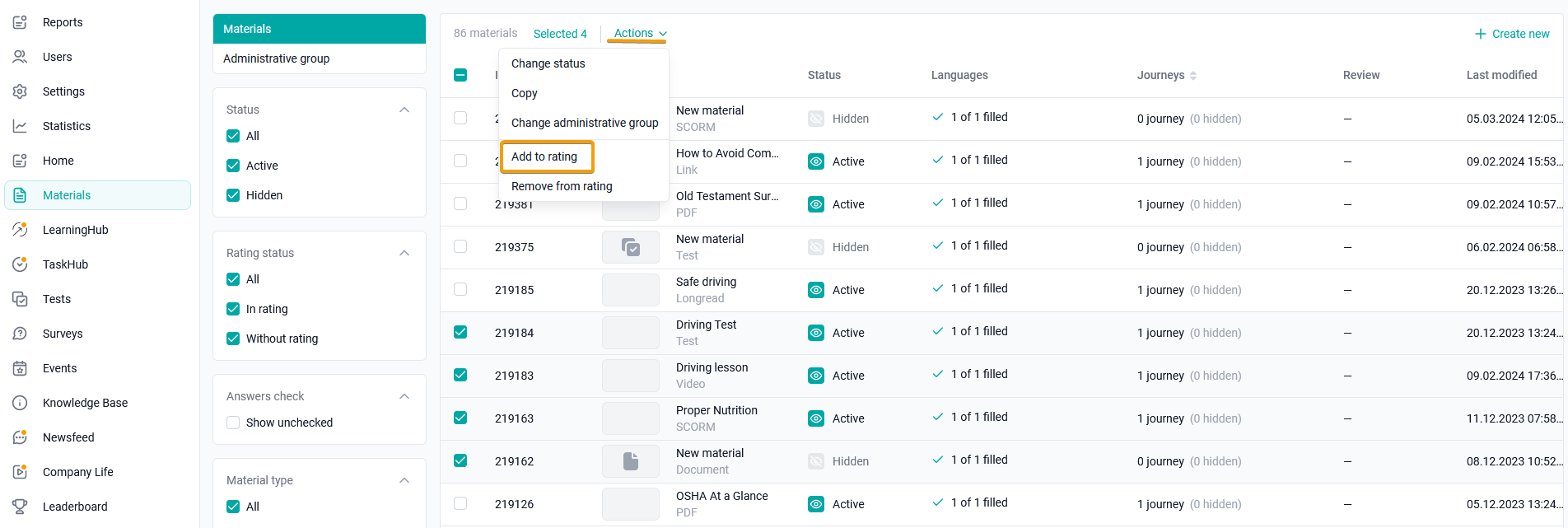
Select the material from the list that you want to add to the rating. To do this, check the box next to the material or several materials.
In the Actions menu that appears above the list of materials, click the Add button for accounting in the rating and select Done in the confirmation window.
Similarly, the rating is turned off for materials
In the Actions menu, click Exclude from rating accounting.
