You can remove the user's award from the user's award card, from the list of recipients, or remove the award from all users. In the list of awardees, the ability to delete awards from several users is available.
Removing a reward from a single user
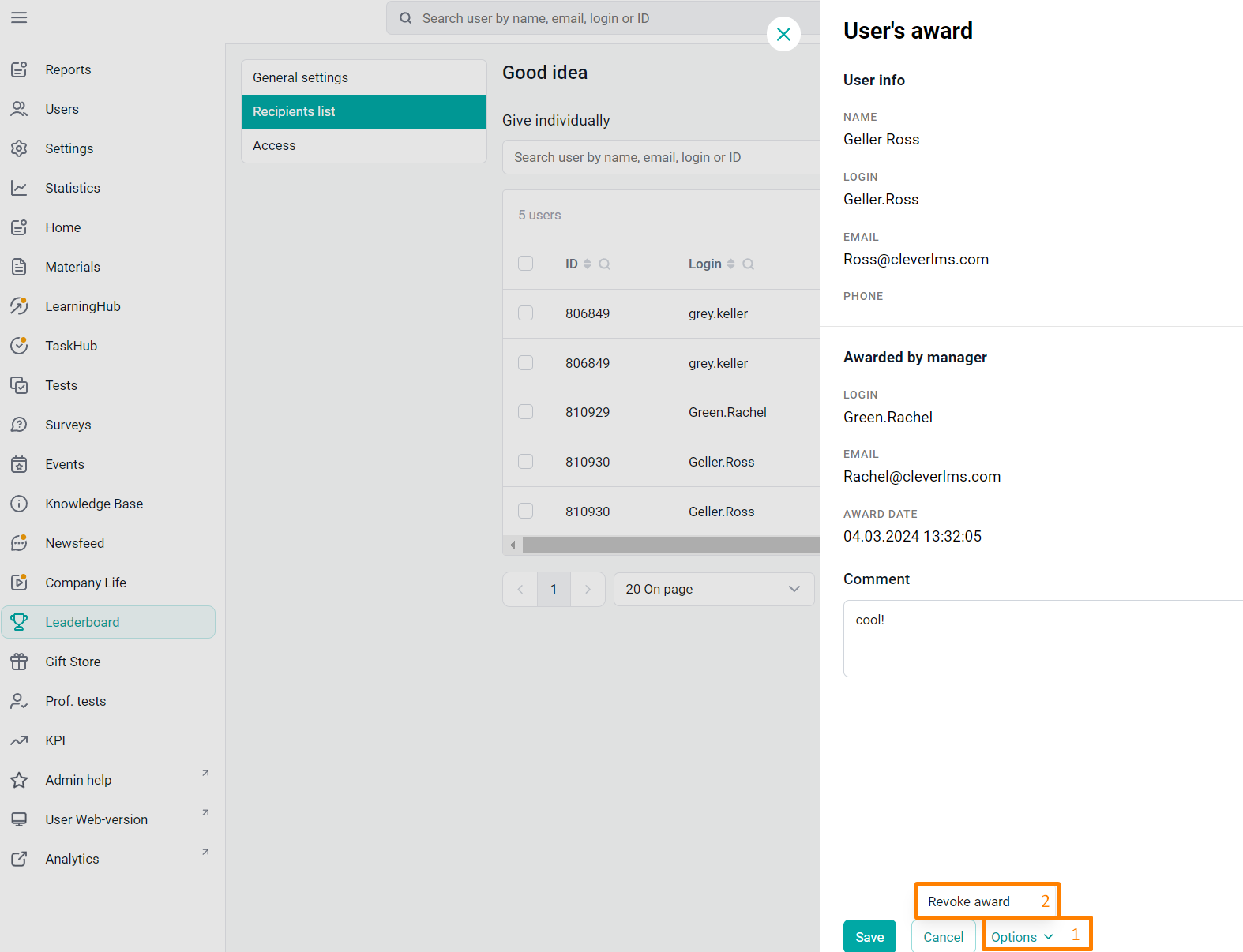
In the list of recipients, go to the cell of the user from whom you want to remove the award.
In the user's reward card, select the Options menu, click the Revoke Reward button, and select Done in the confirmation window. The points received for this award will be deducted from the rating.
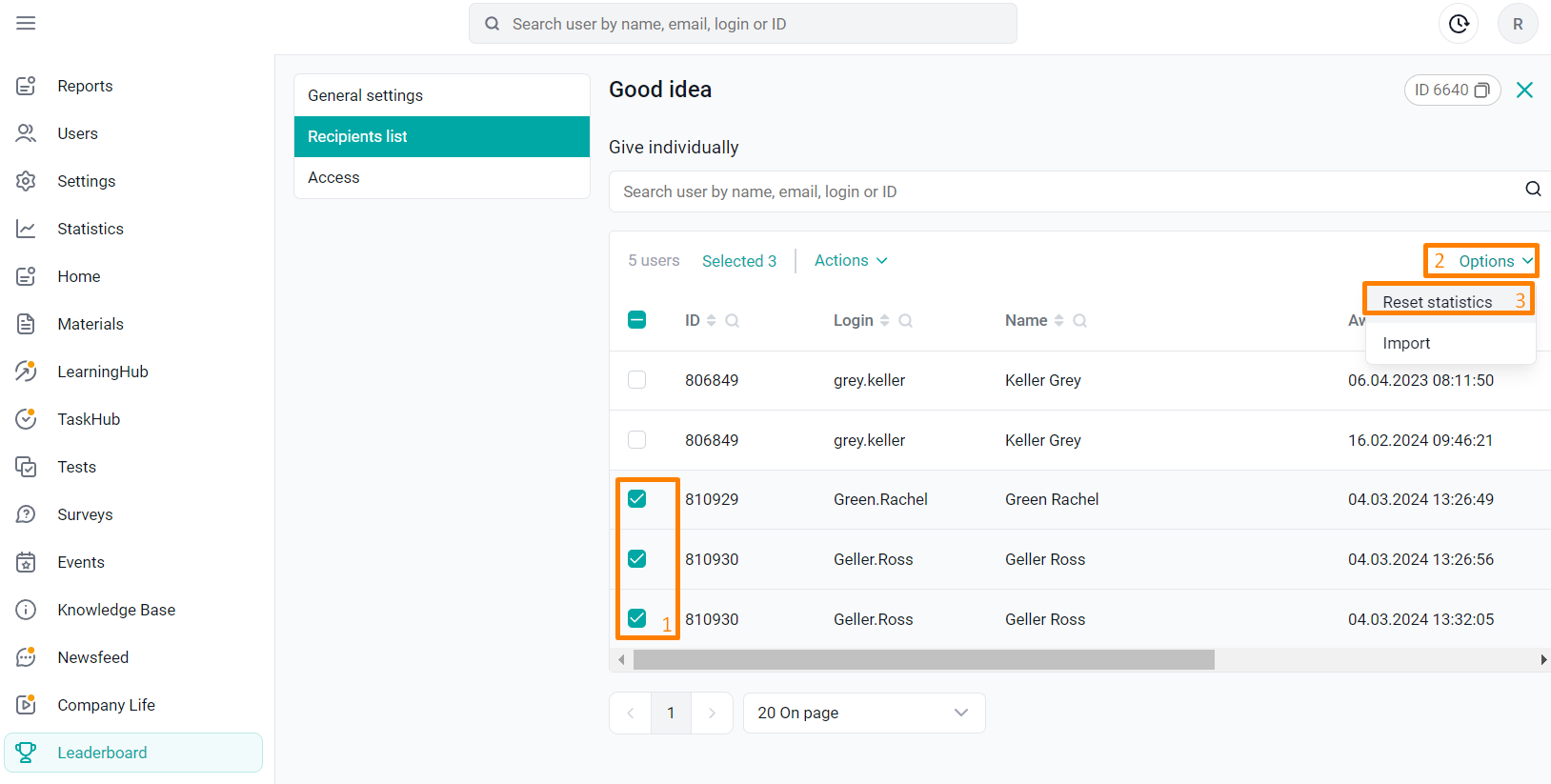
Click the Reset Statistics button in the upper-right corner of the list of awarded users in the Options menu and select Done in the confirmation window.
