You can delete a user in the user card or from the list of users. The option to delete multiple user accounts is available in the list.
Deleting one user
Go to the user card by clicking on a cell in the table with users.
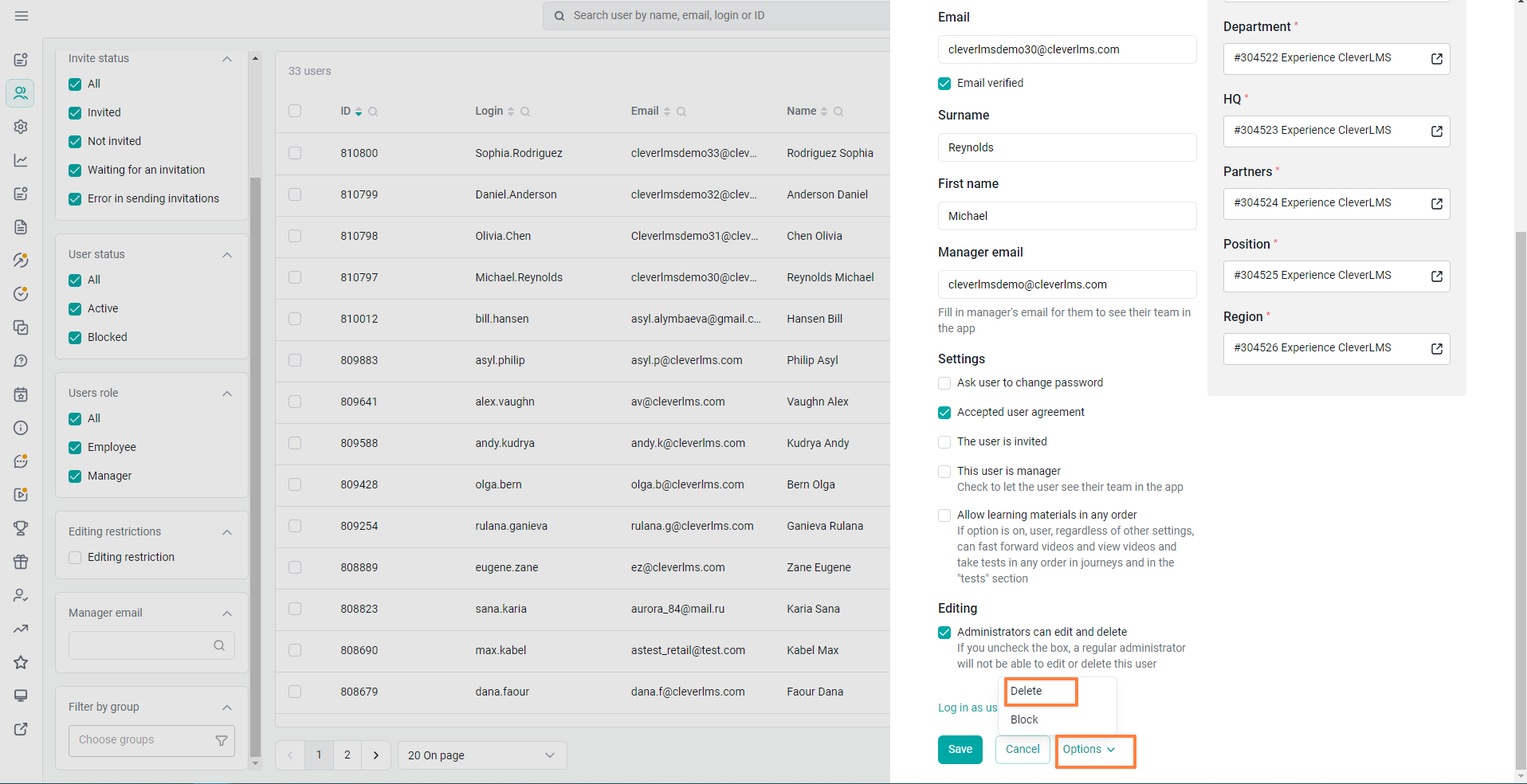
Click the Delete button in the Options menu and select Done in the confirmation window.
All user data will be erased from the system.
Deleting multiple users
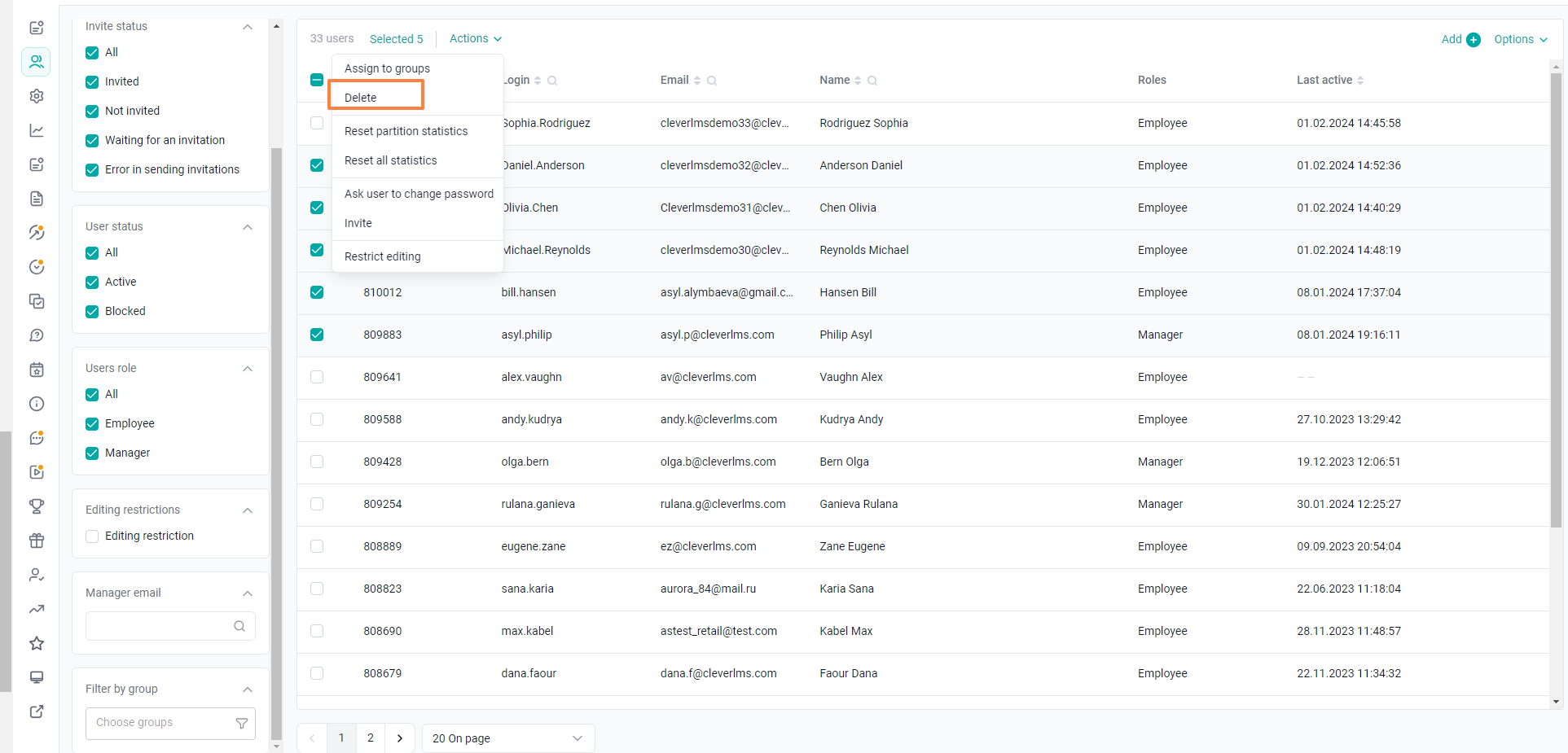
Select users by checking the box in the user line.
Click the Delete button in the Actions menu above the list of users, and select Done in the confirmation window.
